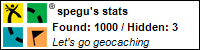Falls nach der Installation von Openshot folgende Meldung auf der Commandline erscheint:
Added /usr/share/openshot to system path
--------------------------------
OpenShot (version 1.0.0)
--------------------------------
*** ERROR: MLT Python bindings failed to import ***
*** ERROR: MLT Python bindings failed to import ***
Exception in thread Thread-1:
Traceback (most recent call last):
File "/usr/lib/python2.6/threading.py", line 525, in __bootstrap_inner
self.run()
File "/usr/share/openshot/classes/thumbnail.py", line 174, in run
mlt.Factory().init()
NameError: global name 'mlt' is not defined
-------------------------------------------------------
Error: OpenShot has not been installed in the Python path.
(Both the site-packages and /usr/share/openshot folders were checked)
Use the following command to install OpenShot:
$ sudo python setup.py install
bei mir hat es geklappt!
Added /usr/share/openshot to system path
--------------------------------
OpenShot (version 1.0.0)
--------------------------------
*** ERROR: MLT Python bindings failed to import ***
*** ERROR: MLT Python bindings failed to import ***
Exception in thread Thread-1:
Traceback (most recent call last):
File "/usr/lib/python2.6/threading.py", line 525, in __bootstrap_inner
self.run()
File "/usr/share/openshot/classes/thumbnail.py", line 174, in run
mlt.Factory().init()
NameError: global name 'mlt' is not defined
-------------------------------------------------------
Error: OpenShot has not been installed in the Python path.
(Both the site-packages and /usr/share/openshot folders were checked)
Use the following command to install OpenShot:
$ sudo python setup.py install
kann man versuchen mit folgenden Befehl das Problem zu lösen
sudo ln -s libmlt++.so.0.4.10 '/usr/lib/libmlt++.so.2'bei mir hat es geklappt!